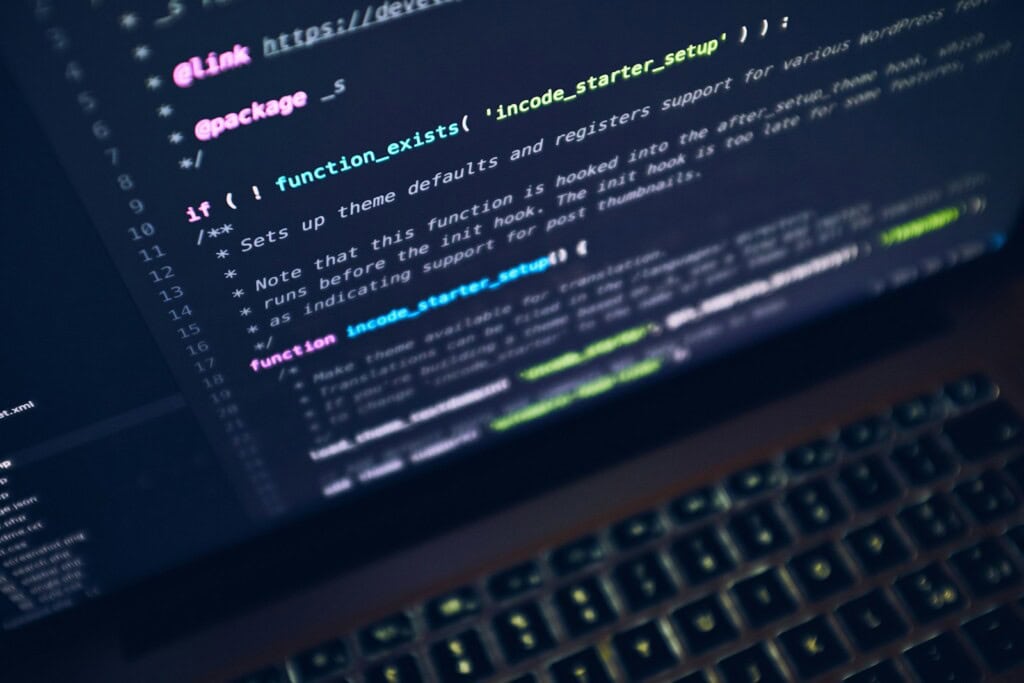Getting started with web development can be exciting, scary, and daunting at the same time. You do not know what you are doing, there is contradictory information everywhere and most courses available will cost you an arm and a leg. Amidst such chaos, finding the right path can win you half of the game.
If you are struggling with web development as a beginner, here are a few things to help you get started with your web development journey.
- Master CSS And HTML
- Git For Version Control
- Use The Right Text Editor
- Create A Responsive Web Design
- Master CSS and HTML
If you’re not well-versed in HTML and CSS, you need to change it as soon as possible.
Cascading Style Sheets (CSS) and HyperText Markup Language (HTML) are the two languages that make up the backbone of the internet. These languages are used to set up and control the basic structure of any web page and specify how to fill the web page with content.
HTML is used to provide the basic structure of a page by defining its layout, and the way content like text, images, videos, headings, lists, and paragraphs are sorted within a webpage. It is also used to link a webpage to other pages, connect parts of the same page, or to other websites. HTML is also used to create input forms for users.
CSS, on the other hand, is used to change the style. This includes the backgrounds, fonts, colors, and layout, including the ability to change the position of elements on the page and adjust their spacing and size. The language is also responsible for the responsiveness of the website as well as the animations used on the page.
If you master these two languages, you’re well on your way to becoming an expert in web development.
- Git for Version Control
It doesn’t matter if you’re working with a team or are a solo developer, creating versions of your software is a practice you need to adopt.
Imagine, you’re working on a huge project and add a few lines of code that make the entire project crash. Now, would it be better if you could just press a few buttons to go back to an older version or would you prefer to find every change and edit it to the original code?
Of course, it’s easier to roll back changes using a backup!
Thankfully, you can do this using Git or GitHub which allow you to capture changes made to your code over time. This chronological record of modifications allows you to revert to an older version if you have any trouble with the new code.
You can use the free, open-source Git which you can install on your personal computer. However, I recommend using GitHub as it allows you to save backups on the cloud. While using cloud platforms, it’s crucial to use a stable internet like Xfinity to always stay connected.
With larger code, fast internet will help you download it faster onto your PC, which allows your development process to become as smooth as possible.
- Use the Right Text Editor
Most web developers rely on their trusty text editors while creating a complex web app. It doesn’t matter if you’re making a site from scratch, changing the configuration files, or editing a CSS file, a great text editor will increase your productivity and simplify your workflow.
There are several text editors you can use, including Notepad++, Dreamweaver, and Microsoft Visual Studio.
Feel free to look for one that suits your workflow. One feature we recommend looking out for is syntax highlighting, which highlights different parts of your code in different colors for visual aid
- Create a Responsive Web Design
Nowadays, we use several types of devices, each with their own screen sizes and resolutions. So, to cater to every type of user on the website, it’s crucial to use an adaptive design strategy. An adaptive strategy will make your website fully responsive so it can adjust according to screen i.e. desktop, tablet, and mobile devices.
Websites that don’t have a responsive design can affect user experience. Not only that, Google also considers website responsiveness and mobile-friendliness as ranking factors.
To create a responsive website, set appropriate breakpoints to make sure the website design and content can adapt in a certain way to provide the best experience to the user. Use fluid grids to have the elements resize and fit the size of the screen.
Consider the users using touchscreens as well as the people using keyboard and mouse for navigation. And when you’re done publishing the website, make sure to test it out on multiple devices to make sure it’s working properly.
Wrapping Up
With these things, you can now comfortably get started with web development. Each of these tips should serve as a guiding compass to help you along the way when learning to develop websites and web pages.