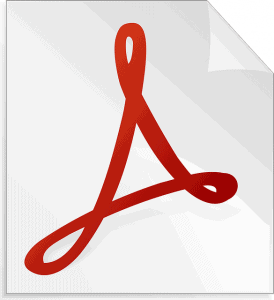
PDF is one of the most used formats for file-sharing, viewing, and printing. It is known for its high accessibility. But, PDFs are difficult to customize as it comes in a read-only design. Fortunately, various platforms can help you nowadays.
PDFBear is one of the most efficient ways to split PDF files online. It is a web-based platform that offers almost all the tools you need for editing PDFs. This guide will show you how amazing PDFBear is and how its PDF splitter tool works.
How to Use PDFBear’s PDF Splitter Tool
One of the most efficient tools to split PDF file online is the PDFBear. With only four easy steps, you will get to separate the pages from your PDFs and put them into another document. Without any delay, here is how to do it.
- Step 1. Access PDFBear’s official website through your device’s web browser. On its home page, look for the ‘Split PDF’ button and tap on it. After that, you will be redirected to the platform’s online splitting tool.
- Step 2. Once redirected, upload your PDF to PDFBear’s cloud servers by clicking the ‘Select Files’ button at the middle part of the screen. You can also drag and drop your document from your computer’s folder to the platform’s uploading area.
- Step 3. After uploading, select the pages that you want to separate from the original PDF file. There are two options on how you can split PDF. You can choose specific pages and extract them into another document, or you can instantly split your file into individual PDFs. A download link will be generated within a minute.
- Step 4. Once you are done selecting pages to split, you can now download your brand new PDF by clicking the generated link. You can save it to your computer or any Android device. Or share it through email or social media platforms. You can even make a copy of your PDF and keep it to cloud-based storage like Google Drive or Dropbox.
What are the Advantages of Using PDFBear for Splitting PDFs?
-
Accessible Anytime and Anywhere
Do you have to split a PDF file instantly from where you are standing right now? There is no need to worry. PDFBear will help you wherever you are. Its services are accessible anytime and anywhere, whether you are at school or your office. It supports computers running Mac, Windows, and Linux operating systems. It is even compatible with any Android device.
-
Excellent Security Features
PDFBear has always been trusted to have high-end security technology. Equipping an excellent encryption feature, this platform ensures your data is safe and sound. PDFBear will also automatically remove your shared files after an hour from the moment of uploading to the downloading process.
-
Fast, Easy, and Reliable Services
PDFBear offers one of the fastest performances in terms of splitting PDF online. Aside from that, it also provides an easy-to-use interface. You can even see straightforward instructions on its very website. Despite having quick performance, PDFBear assures that you will get your customized file at its highest possible quality.
PDFBear has always been reliable from the beginning. It respects the integrity and resolution of your uploaded files and generates high-quality results. This platform is improving over time as it equips the latest technology available. PDFBear is an all-in-one PDF tool that you can always rely on.
Takeaway
PDFBear is genuinely noteworthy with its satisfying and unique features. Plus, all of its services are entirely free. No doubt that this platform is one of the best PDF tools on the internet. So, split your PDF efficiently now with PDFBear.







