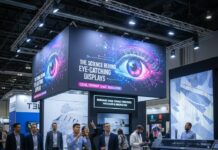For new viewers looking to dive into the extensive world of digital television in Australia, setting up Freeview is a smooth process that can be completed in under five minutes. Freeview offers access to a plethora of channels, including live broadcasts and catch-up services, making it a popular choice among audiences seeking diverse programming without additional costs. This guide will assist you in kick-starting your journey with Freeview quickly and efficiently.
Step 1: Check Your Equipment Compatibility
To enjoy Freeview, you will need a compatible device such as a Freeview-enabled television or a set-top box connected to your TV. Most modern televisions come with Freeview compatibility, so ensure that your television has a built-in tuner. If you are using older equipment, you may need a separate Freeview box or a digital converter to upgrade your setup.
Step 2: Connect to an Antenna
Freeview relies on terrestrial signals, so make sure your antenna is in good condition and appropriately positioned. In some instances, an indoor antenna will suffice, but for optimal reception, an outdoor rooftop antenna is recommended. Secure the aerial lead into the back of your television or set-top box to receive the digital broadcasts.
Step 3: Auto-Tune Your Device
With your antenna connected, the next step is to auto-tune your TV or set-top box. Navigate to the setup or installation menu on your device, and select the ‘auto-tune’ or ‘channel scan’ option. This process will allow your device to search for all available Freeview channels, saving them for your convenience.
Step 4: Access the Australian TV Guide
Once your device has located the available channels, you can start exploring the extensive programming offered by Freeview. An essential tool for managing your viewing schedule is the Australian TV guide, which provides detailed information on showtimes, channel listings, and program summaries, ensuring you never miss your favourite shows.
Step 5: Browse Through Channels
With your television now set up, feel free to browse through the channels. Freeview provides a rich selection of content ranging from entertainment, sports, movies, to children’s programming. Take the time to familiarise yourself with the channel line-up and the types of programmes that each station broadcasts.
Tips for Optimising Your Freeview Experience
After the straightforward setup, a few tips can enhance your Freeview experience:
Regular Retuning
Periodically retune your TV or set-top box to ensure that you’re receiving all the latest channels and services available on Freeview. Channels sometimes change frequencies or new services are added, and a quick retuning can keep your device up-to-date.
Use Parental Controls
If you have children at home, take advantage of the parental control features offered by Freeview. These allow you to lock specific channels or programmes, ensuring your children only view age-appropriate content.
Familiarise Yourself with Catch-Up Services
Freeview isn’t just live television – catch-up services are also available, allowing you to watch programmes after they’ve aired. Familiarise yourself with the catch-up feature on your device for added convenience.
Explore Interactive Features
Some Freeview devices offer interactive features, such as program recording and live pausing. If your equipment supports these options, they can significantly enhance your viewing flexibility.
News Coverage on Freeview
For viewers interested in staying informed, Freeview provides access to a range of news channels, including ABC News. With the real-time news coverage, you can keep abreast of local and international events as they unfold.
Conclusion
Setting up Freeview is a matter of ensuring you have the right equipment, connecting to an antenna, tuning your device, and exploring the content available. By following this guide, new viewers can experience the full array of Freeview offerings in less than five minutes. Whether you’re eager to delve into the latest drama series, catch up on the news, or keep the kids entertained with educational programming, Freeview has something for everyone. So grab your remote, follow these simple steps, and start discovering the wealth of digital TV content awaiting you.
FAQs
Do I need an internet connection for Freeview?
No, Freeview is accessed through terrestrial signals, though some catch-up and on-demand services might require an internet connection.
Is there a subscription fee for Freeview?
No, Freeview is free-to-air, meaning there are no monthly costs involved.
How many channels can I access with Freeview?
The number of channels varies by region, but you can typically access over 20 digital TV channels and radio stations.
Can I record programmes on Freeview?
Yes, if you have a Freeview device with recording capability, you can record shows to watch later.
Is Freeview available in all areas of Australia?
Most areas are covered by Freeview, but coverage can vary, so check the Freeview website for details about your specific location.