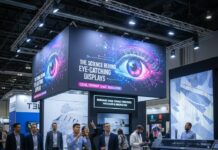The ability to create custom reports in QuickBooks is a powerful tool that enables businesses to generate specific and actionable financial insights customized according to their management needs. By applying filters and grouping data, Quickbooks custom reports can streamline the reporting process and provide valuable insights that lead to better decision-making.
Customization
Personalized reports in QuickBooks can be created to analyze and visualize business financial data, aiding in data-driven decision-making. This allows businesses to gain insight into areas for improvement and growth opportunities, resulting in improved operational efficiency.
Users can customize the report by adjusting its layout, adding or removing columns, and altering fonts. Additionally, they can use the filtering feature to refine data based on specific criteria, such as periods or transaction types.
Integrating QuickBooks with Power BI enhances financial analysis by streamlining the reporting process and providing access to real-time data. The advanced analytics features allow for sophisticated calculations, trend identification, and pattern recognition, empowering businesses to uncover valuable insights for strategic planning.
Filtering
The ability to customize reports in QuickBooks allows businesses to analyze business and financial insights. These insights are critical in helping businesses make well-informed decisions and improve operational efficiency.
Customization options include filtering and formatting. Filtering enables businesses to focus on specific data subsets, enhancing the report analysis’s quality. Similarly, formatting options allow businesses to organize lists and narrow search results, elevating the readability of the information in the report.
Another powerful aspect of the reporting feature in QuickBooks is its ability to filter by periods and transaction types, allowing businesses to analyze data over certain intervals. This level of flexibility and precision in analyzing data enables businesses to identify trends and opportunities for improvement, empowering them to strategize for long-term success.
Grouping
When businesses use QuickBooks to record invoices, bills, and transactions, they also generate a wealth of data that can be leveraged for analysis. The most effective way to extract the data for financial and business insights is by utilizing QuickBooks reports.
Various customization options in QuickBooks report interfaces are key to delivering curated and precise data output that aligns with distinct business goals and analysis criteria. For example, filtering allows users to narrow down periods for a more targeted review of performance and trends.
Customized reports can be saved into report groups to be accessed regularly. When memorized, a group will be available in the Memorized Report List, accessed from the Reports menu. By selecting a Memorized Group, a single report can be generated or scheduled to be emailed at regular intervals. The group can also be shared with others to facilitate collaboration.
Sharing
The ability to customize reports ensures that business owners can extract actionable insights and financial clarity from data. It also streamlines the process of distributing critical information to stakeholders, promoting collaboration and fostering informed decision-making.
Once custom reports are saved, users can utilize scheduling and automation features to ensure that relevant stakeholders receive customized reports without manual intervention. This can be particularly useful for recurring reports that must be updated and distributed regularly.
The report-sharing feature in QuickBooks empowers businesses to share custom management reports with specific individuals. This enables them to grant access to the report about their specific roles and responsibilities, encouraging a collaborative approach to developing management strategy. It also allows for more targeted and controlled access to data, ensuring that sensitive information remains secure and fostering transparency. Ultimately, this empowers teams to work more efficiently and drive growth.