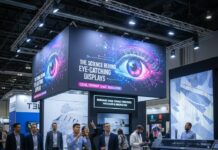Password spraying attacks continue to be a significant threat to organizations globally. These attacks target multiple user accounts with a few commonly used passwords, making them effective at bypassing basic security measures. Unlike brute-force attacks, which attempt to guess a single user’s password repeatedly, password spraying uses a broad strategy, trying to avoid account lockouts by spreading login attempts across many accounts.
One of the most effective ways to counter password spraying is through the implementation of Multi-Factor Authentication (MFA). MFA adds an extra layer of security, significantly enhancing password spraying attack defense. Even if an attacker succeeds in guessing a password, they will still be blocked from accessing the account unless they can also provide a second factor of authentication. This article will discuss how to implement MFA to prevent password spraying attacks and strengthen your security posture.
Understanding Password Spraying Attacks
Password spraying is different from traditional brute-force attacks. Instead of trying to crack a single password through many attempts, attackers use a small set of commonly used passwords and try them across a large number of accounts. The goal is to find a weak or reused password on multiple accounts, avoiding triggering account lockouts by limiting the number of attempts per account.
Common passwords used in these attacks include sequences like “123456,” “Password123,” or “qwerty.” Since password spraying attacks focus on weak passwords and use a low number of attempts per account, they can often go unnoticed by traditional security systems that rely on detecting repeated login failures.
Once an attacker finds a valid username-password combination, they can gain unauthorized access to an account, potentially escalating privileges, stealing sensitive information, or moving laterally through the network. Therefore, password spraying attack defense becomes crucial to prevent these types of intrusions.
Why Multi-Factor Authentication (MFA) is Essential
Multi-Factor Authentication (MFA) is a security mechanism that requires users to provide more than one form of verification to access an account. It usually combines:
- Something you know: A password or PIN.
- Something you have: A smartphone, hardware token, or smart card.
- Something you are: Biometric data like a fingerprint or facial recognition.
In a password spraying attack, even if an attacker manages to guess the correct password, they still need the second authentication factor to access the account. Without the second factor, their login attempt will fail, effectively blocking them from gaining unauthorized access. This makes MFA a powerful tool in password spraying attack defense.
Steps to Implement MFA and Protect Against Password Spraying
To effectively block password spraying attacks with MFA, follow these steps:
Step 1: Assess Your Current Authentication Systems
Begin by evaluating your existing authentication methods and identifying which systems are vulnerable to password spraying attacks. This includes internal systems, cloud services, VPNs, and email servers. Once you’ve identified vulnerable systems, prioritize which ones should be secured with MFA first, based on the sensitivity of the data they protect.
Step 2: Choose the Right MFA Method
There are several MFA methods available, and selecting the right one depends on your organization’s needs. Common MFA options include:
- Authenticator apps: Apps like Google Authenticator or Microsoft Authenticator generate time-sensitive codes that users must enter.
- Push notifications: This method sends a prompt to the user’s device asking them to approve or deny the login attempt.
- SMS-based authentication: A one-time code sent to the user’s phone via text message. While common, this method is less secure than others due to vulnerabilities such as SIM swapping.
- Hardware tokens: A physical device that generates one-time codes. This option offers high security but is more expensive.
- Biometric authentication: Uses fingerprints, facial recognition, or voice recognition for a highly secure method of user verification.
The most widely adopted and secure methods are push notifications and authenticator apps. Choose the method that best fits your organization’s resources and user experience.
Step 3: Implement MFA for High-Risk Users
While MFA should be applied organization-wide, it’s especially important to secure high-risk users first. Administrators, executives, and employees with access to sensitive data should be prioritized in your MFA deployment. These users are frequently targeted in password spraying attack defense strategies because their accounts hold more valuable information.
By securing high-risk accounts first, you can reduce the potential for a breach in your most critical areas. Once MFA is successfully implemented for these users, gradually extend it to other employees and systems.
Step 4: Secure Remote Access with MFA
Many password spraying attacks target remote access points, such as VPNs, email systems, and cloud applications. These are often the most vulnerable, as they are accessed from outside the corporate network and are harder to monitor.
Ensure that all remote access systems are protected with MFA. This includes cloud platforms like Microsoft 365, Salesforce, and any other applications employees use remotely. By securing these points with MFA, you add an additional layer of protection and prevent attackers from exploiting weak passwords in these systems.
Step 5: Educate Your Users
For MFA to be effective, users must understand its importance and how to use it. Offer clear instructions on setting up MFA, including how to enroll in an authenticator app or how to use biometric authentication. Ensure users know how to recover access to their accounts if they lose access to their authentication method.
Providing training on the value of MFA and how to properly implement it will increase adoption and make your MFA system more effective in blocking password spraying attacks.
Step 6: Monitor and Respond to Suspicious Activities
Even with MFA in place, it’s important to actively monitor login attempts. Look for signs of password spraying attacks, such as multiple failed login attempts from different accounts or geolocations. Many modern identity providers offer tools to monitor and flag suspicious activity automatically.
Set up alerts for failed login attempts and other unusual behaviors. If you identify a potential attack, take action by locking accounts, requiring password resets, or blocking IP addresses involved in the suspicious activity. Proactive monitoring ensures that potential threats are detected early, improving your password spraying attack defense efforts.
Complementary Security Measures
While MFA is a powerful defense, it works best when combined with other security measures:
- Strong password policies: Encourage users to create strong, unique passwords for each account. Use password managers to help users manage complex passwords securely.
- Account lockout policies: Set thresholds for failed login attempts, locking accounts temporarily after a certain number of failed attempts. This can help prevent attackers from continuing their password spraying campaigns.
- IP-based restrictions: Restrict access based on IP addresses or geographic locations to block suspicious login attempts that come from unusual areas.
- Regular audits: Conduct regular audits of authentication logs to identify any unusual or unauthorized access patterns.
Conclusion
Password spraying remains a serious threat, but implementing Multi-Factor Authentication (MFA) is one of the most effective ways to prevent these attacks. MFA provides a second layer of defense, ensuring that even if an attacker successfully guesses a password, they cannot access the account without the second authentication factor.
By prioritizing MFA deployment for high-risk users, securing remote access, and monitoring login activity, you can significantly enhance your password spraying attack defense. When combined with strong passwords and additional security measures, MFA forms a robust defense against password spraying and other common threats.