Portable Document Format (PDF) is the most used file format for easy viewing, printing, and file-sharing. However, PDFs are pretty hard to customize since they come with a read-only feature. With that, users have to go through PDF conversions if they want to modify their files or turn their PDFs into other document formats.
Luckily, PDF converters help users have a faster and easier conversion — one of them is the GoGoPDF. This online platform offers free transformation services from PDF into high-quality JPG, PPT, and any other file format. To get to know more about this converter, here’s a quick guideline on some of its conversion services.
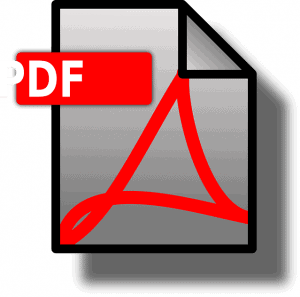
Convert Your PDF to High-Quality JPG Images
One of the most efficient PDF to JPG online conversion tools is the GoGoPDF. This online platform offers free services that can help you turn your Portable Document Format files into high-quality JPG images in just two minutes. With that, you don’t have to spend much time just to figure out the first step to start the conversion process.
One reason GoGoPDF is one of the popular PDF tools available in the market is because of its straightforward process. You only have to follow four simple steps to get nicely converted JPG images out of your PDF files. To get the format alteration started, here’s what you need to do:
- First, open GoGoPDF’s official site through Google Chrome, Internet Explorer, or other web browsers available on your device. On the list of its services, tap the PDF to JPG button to be redirected to the platform’s conversion tool.
- Once you’re already redirected to the page you need, choose the PDF file you wish to convert and upload it to GoGoPDF’s conversion box.
- After you have uploaded your documents, the converter will scan and turn your PDF files into high-quality JPG images. Wait for a few minutes for the entire conversion process to be completed.
- Finally, after a brief moment of waiting, your newly transformed JPG document is ready, and you can download it to your device to keep a copy. You can also share the converted file to your Google Drive and social media accounts.
Change PDFs to Editable Microsoft PowerPoint Presentations
Another conversion service offered by GoGoPDF is converting your PDF documents into Microsoft PowerPoint Presentation. With this online platform’s help, you can now turn every page of your PDF document into finely formatted PowerPoint slides in just a few minutes. Every PPT slides are 100% editable too!
Yes, you have read it right! Converted PPT by GoGoPDF can be altered. That means you can edit shapes, text boxes, add photos, and even change some content of every slide as much as you want. If you’re going to try it yourself, here’s the list of things that you should do:
- Drag the PDF file that you want to change into high-quality PowerPoint slides and drop it to the GoGoPDF toolbar.
- From there, the converter will begin changing the format of your PDF and turn it into edible PPT slides.
- Wait for a couple of minutes until the conversion process is all done.
- After that, you can now download your newly converted PPT presentation to your disc or share it to your social media accounts.
Takeaway
Converting your PDF files into JPG images and editable PowerPoint slides are just some conversion services offered by the GoGoPDF. If you want to know more about how this online tool can help you with your PDF needs, you can also check out some services listed on their homepage.







