The most positive aspects of a laptop is definitely looks like it’s always with us. We can use it at work, on the subway, on the sofa, Or if we are lucky to find a free WiFi at any where or similar also. Obviously, the duration of ‘use is limited, since we are talking about a device that goes to the battery. With new technologies the latest models come at times even 7 hours (which then become 6 and 5 if it is used if the various components are “stressed”), but in many cases we do not have all of these supercomputers, and have to resort to some stratagem.
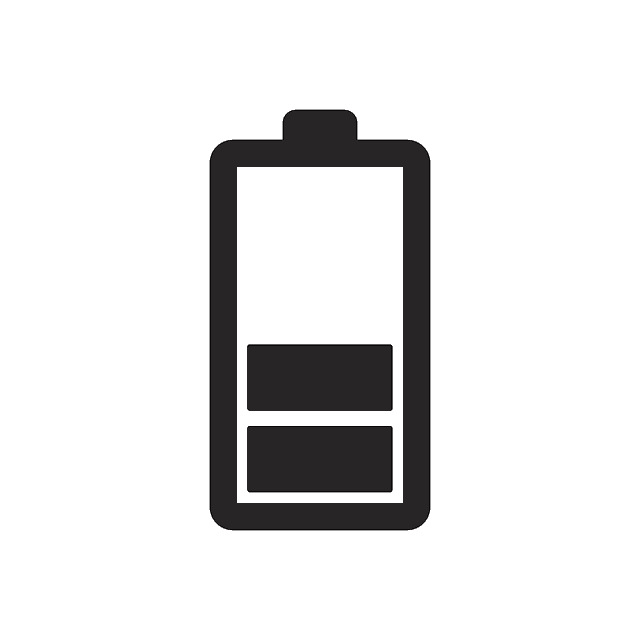
Fortunately, the management and the battery life are not only dictated by the hardware components but also by the software part. Trivial example: I have installed on my PC which originally was equipped with Windows 8, Windows 7. With 8 was able to get a good 5 hours, with 7 hours to get 2 hours and 45 minutes. To the rescue comes therefore a useful program that will perform a diagnosis and suggest changes and measures to extend the battery life.
Requirements:
- Any PC with Windows (98 to 8)
Some handy tips:
- During the tests, disconnect the power cord
- During the tests, do not use the computer
- During the tests, close the applications you do not need
What is proposed:
- Accurate estimates on battery life
- Advanced monitoring of battery usage over time
- Ease of management of the battery in use
How does Battery Optimizer:
Once started, the program will scan the hardware components in order to find the most suitable configuration. At this point we have two options:
- Global mode
- Express mode
Global mode
allows you to perform a more thorough scan and correct, but we put a lot more time.
Express mode
allows you to scan less depth, it is faster but less correct.
After performing the scans you just to click on “Optimize Battery Life” to get a little ‘more battery.






